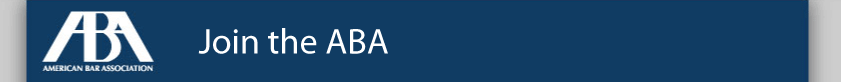On March 8, 2012, Google announced a change to the way it presented case law citations in its Google Scholar case law database. "Today, we are changing how we present citations to legal opinions. Now, instead of sorting the citing documents by their prominence, we sort them by the extent of discussion of the cited case. Opinions that discuss the cited case in detail are presented before ones that mention the case briefly. We indicate the extent of discussion visually and indicate opinions that discuss the cited case at length, that discuss it moderately and those that discuss it briefly. Opinions that don't discuss the cited case are left unmarked."
Clicking the How cited tab (to the right of the Read this case tab), will help you conduct a rudimentary citation check of any case found at Google Scholar.
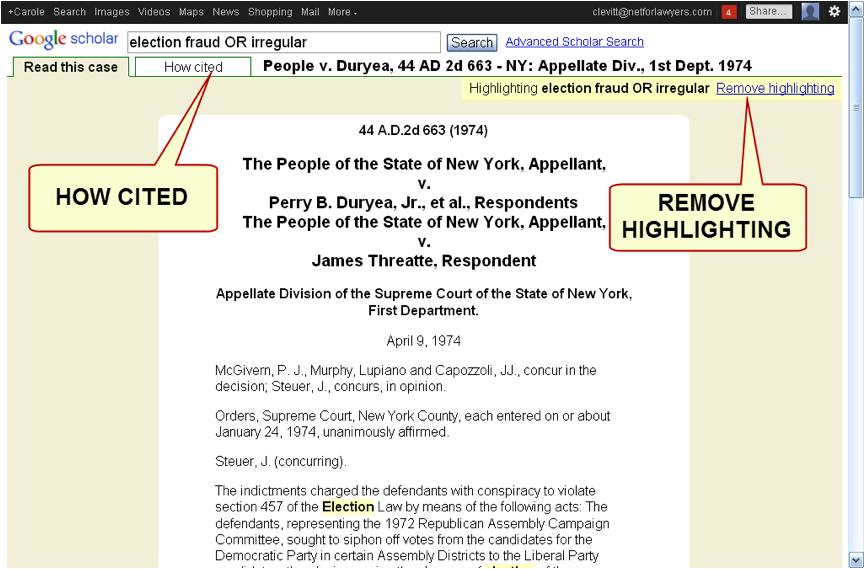
The next illustration shows the How cited page, which contains sections labeled, How this document has been cited, Cited by, and Related Documents. Google fails to document the differences between these three sections, but we will attempt to explain them.
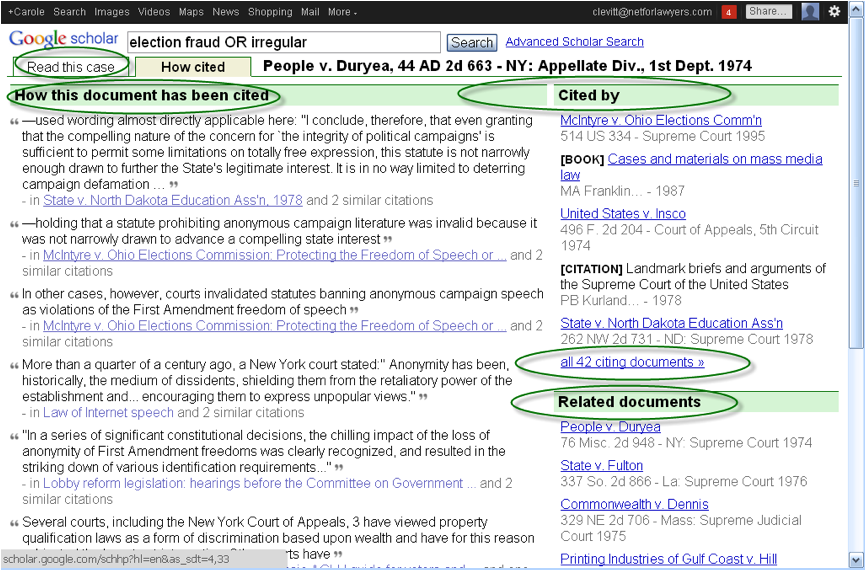
- How this document has been cited: A snippet of text is displayed that attempts to show how your case was treated in select citing cases or journal articles. Clicking on one of these snippets takes you directly to the location of the snippet in the citing case - which should be the location of your cited case - if the case is being displayed from Google's collection of free cases. Journal citations are also included in this list. Some journals coming from non-Google sources are in the form of PDFs. In those instances, you're taken to the beginning of the article or to a log-in/payment page of the non-Google database vendor.
- Cited by: While the How this document has been cited section lists only select documents, the Cited by section appears to be comprehensive (Click the all 42 citing documents) and links to cases, books, and journal articles citing the case you're reading. Clicking on a case citation link takes you to the first page of the case, not to the exact pinpoint page where your case is cited.
- Related Documents: This section lists related cases and journal articles that might have similar fact patterns (or could be a countersuit, for instance).
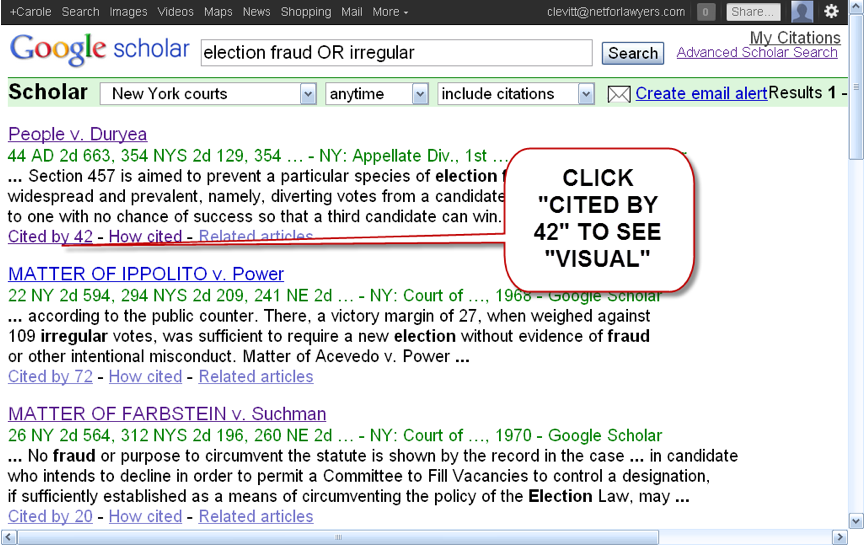
To see this list, researchers must click on the Cited by link listed below the case annotation in the results list (see next illustration).
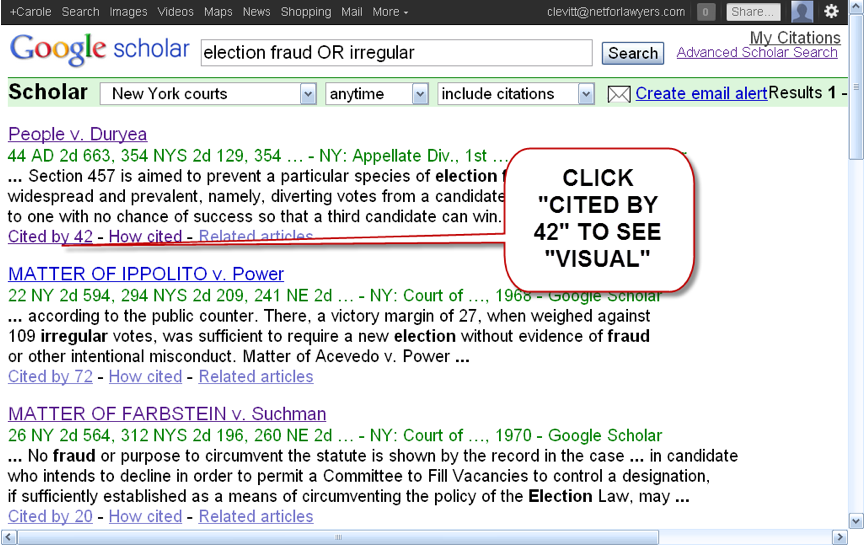
The “visual” that Google is referring to is shown in the next illustration, and consists of three lines to the left of the case name. Two dark blue lines (out of three) show that the first opinion discusses our cited opinion more than the next opinion (which has only one dark blue line out of three).
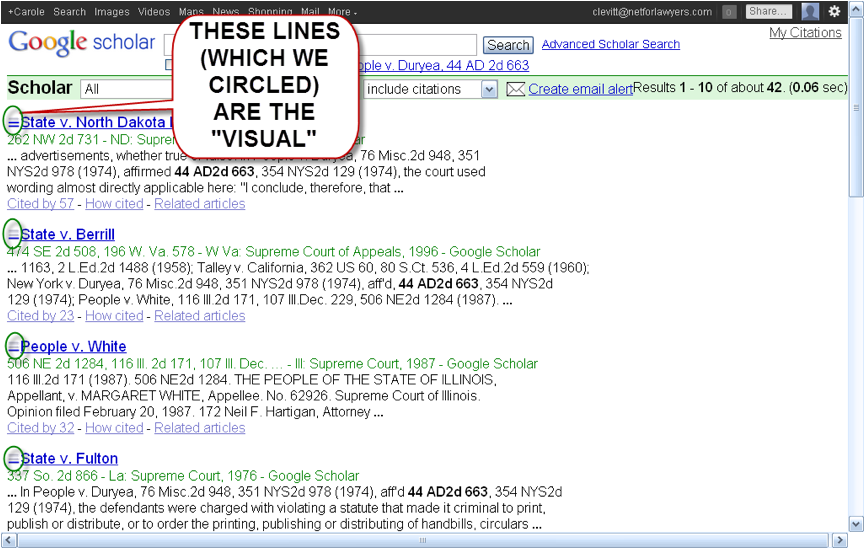
Rather than reading through each case on the Cited by results list in its entirety to find the place where the citing case cites to your cited case, scan the citing case by using the Web browser’s Find search. To invoke the Find search box, select Edit and then select Find from the browser’s Menu Bar at the top of the screen (or simply enter the shortcut Control f). Enter one of the party names (e.g., Davis) from your cited case to instantly be taken to the place in the citing case where your case is cited. You’ll still have to read that part of the case to see how (or if) the new case affects your case, but what do you expect when it’s free? If the document is a PDF, use the Binocular icon to bring up the Find search box.
Unfortunately, the My Citations link in the upper right-hand corner of the results page does not allow you to store citations/cases for easy retrieval at a later date. It is a method of tracking citations to one's own works (online). It is mostly meant for authors of journal and other scholarly articles.
| Attachment | Size |
|---|---|
| Google-Scholar-Citations-1.png | 149.93 KB |
| Google-Scholar-Citations-2.png | 268.15 KB |
| Google-Scholar-Citations-3.png | 213.83 KB |
| Google-Scholar-Citations-4.png | 198.35 KB |
| ABA free trial membership.gif | 10.38 KB |
THE LATEST INTERNET RESEARCH TIPS
Read the latest strategies, tips and new resources available for integrating the Internet into your law practice in our newsletter.