This morning, Google announced a major innovation to the way it processes queries and delivers results - Google Instant.
Google Instant takes the auto-complete, predictive suggestions that automatically display under the Google search box as you type your keywords one step further. Google Instant not only displays those predictive suggestions for your search, it also displays a full list of results for those suggestions.
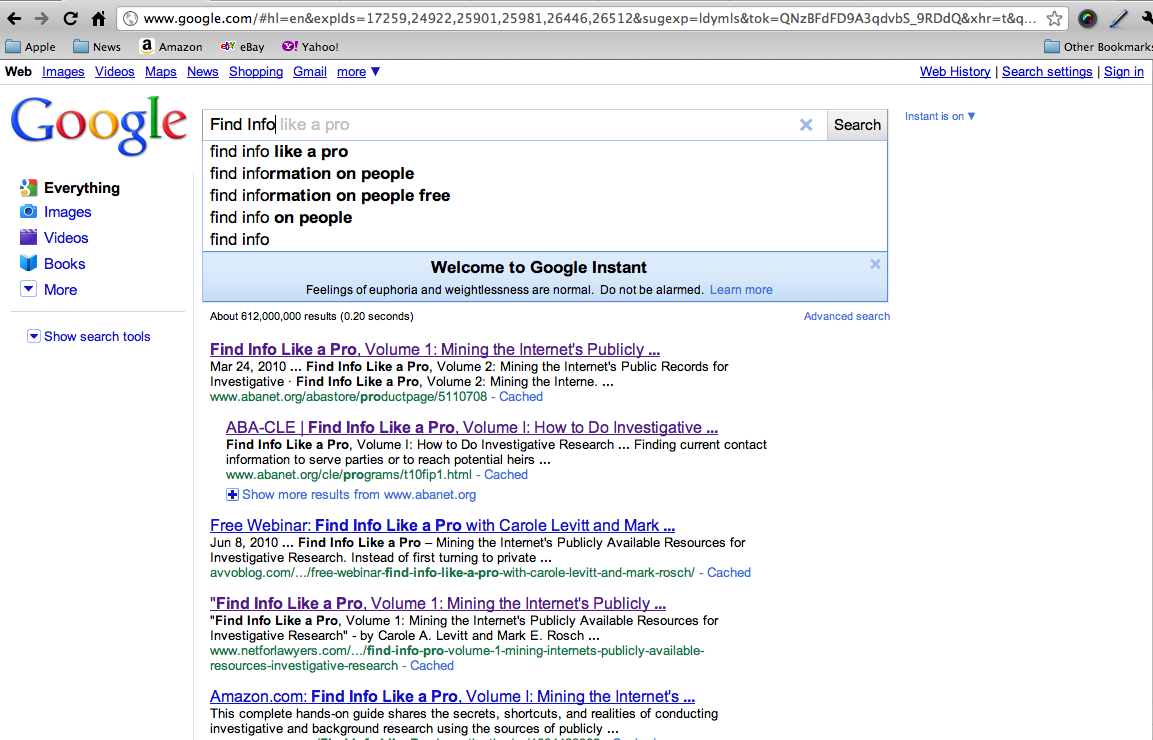
Google's official blog post announcing Google Instant, describe a few of the core features in Google Instant as:
- Dynamic Results - Google dynamically displays relevant search results as you type so you can quickly interact and click through to the web content you need.
- Predictions - One of the key technologies in Google Instant is that we predict the rest of your query (in light gray text) before you finish typing. See what you need? Stop typing, look down and find what you’re looking for.
- Scroll to search - Scroll through predictions and see results instantly for each as you arrow down.
One fact glossed over in the live presentation is that the user MUST be logged into their Google Account (e.g., Gmail, Google Apps for Domains). If you do not have a Google Account or are not logged into your account in the browser in which you are running your search, you will not see Google Instant results. It is no longer necessary to be logged into a Google Account in order to receive Google Instant search results.
We do not currently know how much of the predictive keyword/results suggestions are based on preset Google "guesses" of popular searches and how much is based on an individual user's prior Web search history. (We have posed this question to a Google representative and will update this post when we learn more.)
One thing is certain, the predictive keyword suggestions are at least partially location-based. For example, in our searches:A=Amazon; B=Bank of America; C=Craigslist; D=dictionary; E=eBay; F=Facebook; G=Gmail; H=Hotmail; I=IMDB; J=java; K=KOAT (local Albuquerque ABC-TV affiliate); L=Lowes; M=Myspace; N=Netflix; O=Orbitz; P=Pandora; Q=Qwest; R=REI; S=Southwest Airlines; T=Target; U=USPS; V=Verizon; W=Walmart; X=Xbox; Y=Yahoo; Z=Zappos. Interestingly, these "Instant" suggestions can also change over time. In an earlier test search J=Jeep.
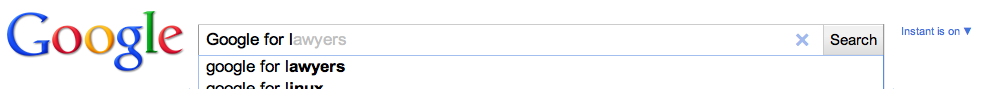
If the predictive keyword suggestions and accompanying results are distracting or unsettling to you, you can turn off Google Instant using the "Instant is on" link to the right of the search box.
Google Instant works with newer versions of the Chrome, Explorer, Firefox, and Safari browsers. Google Instant has already begun to roll out to users in the United States. The United Kingdom, France, Italy, and Germany will follow soon.
WikiHow has begun a list of keyboard shortcuts to access some of Google Instant's features. (Note that the list is pretty short.)
| Attachment | Size |
|---|---|
| Picture 237.png | 179.3 KB |
| Picture 239.png | 23.19 KB |
THE LATEST INTERNET RESEARCH TIPS
Read the latest strategies, tips and new resources available for integrating the Internet into your law practice in our newsletter.

